Testing of a concrete prestressed bridge
WISAN was originally designed to monitor structures built using steel girder technology. However, the same principles could be applied to modal testing of pre-stressed concrete structures. The presented experiment had the goal of demonstrating that reconstruction of mode shapes of a pre-stressed concrete bridge is possible from the data captured by a time-synchronized sensor network. The bridge on Route 1 at Kuala Lumpur, Malaysia was chosen as the test location (Figure 1). The bridge is built using 22 pre-stressed concrete girders with integral abutment. Total length of the bridge is 18m, width is 22m. The highest point is 5m above ground level with easy access to girders available in area of about 3m from both supports (Figure 2). Due to accessibility limitations the network was setup by attaching 22 sensors to 11 middle girders at a distance of 2.8m from both supports as shown in Figure 3. Thus, the dimension of the part of the structure that was tested is 18m x 10m. The sensors were clamped to the side of an aluminum plate glued to the girder as shown in Figure 4. The PAN Coordinator station is placed under the bridge on the bottom left of the entire setup. The PAN Coordinator station consisted of 3 PAN Coordinators connected to a laptop via serial interface. GPS was used to provide pulse per second synchronization signal to the PAN Coordinators. The network configuration for the test is as shown in Figure 5.
The sensors formed three network clusters on three independent frequency channels. Acceleration data was sampled at the rate of 240.385 Hz and a data resolution of 14 bits. The cut-off frequency of the programmable filter was set to 100 Hz. Vehicular traffic over the bridge was the source of excitation. Acceleration data from the sensors were recorded for time intervals of 2 minutes, 5 minutes and 10 minutes. The data collected from all the sensors was processed using the output-output modal analysis software ARTeMIS.
Results
The acceleration response from each sensor location was processed using ARTeMIS and peaks were identified corresponding to the modal frequencies. Corresponding bending mode shapes have been plotted in Figure 8 – Figure 9 by using the relative sensor amplitude at a particular mode frequency.
Acceleration data from a sensor located on the second girder (Figure 10) suggests a peak amplitude in the frequency spectrum of around 28 mg in the range of 8 – 12 Hz. Assuming this corresponds to the amplitude of the first bending mode observed at 10.74 Hz, the maximum displacement at the center (interpolating the data) would be around 50mg. With the sensor noise resolution of 0.5mg, the peak data resolution possible is around 7 bits out of 12 bits possible.
It is interesting to compare the results obtained from the concrete structure to those of a similarly-sized steel girder structure. In our previous work, we used WISAN to extract mode shapes from a RT31 steel bridge located in the Town of Lisbon, New York. This bridge has four steel girders (3m apart) and overall dimensions 19m x 10m. The bridge was equipped with 44 sensors, 11 sensors spaced equidistantly on each girder.
Comparison between the concrete and steel structures shows that both bridges have comparable modal frequencies predominantly in the range of 10Hz-30Hz. However, there is a significant difference in the maximal amplitude attained by the structural components. Testing of the concrete RT1 bridge in Kuala Lumpur was conducted under constant heavy traffic including heavy vehicles. The maximal amplitude of vibration at a distance of 2.8m from supports was 28 mg. Testing of the RT31 steel girder bridge in New York was under intermittent traffic with the most of one light vehicle on the bridge at a time. The maximal amplitude of vibration at a distance of 2.845m from supports was 24 mg. As these results show, a steel bridge achieved comparable levels of excitation under a much lighter traffic. Practically this means that vibration sensors with lower noise floor are necessary for monitoring of pre-stressed concrete structures since vibration levels may be lower than those of steel girder bridges.


Figure 1 (a): Photo of the bridge on Route 1 and (b) details of the bridge from the test site

Figure 2: View from under the bridge
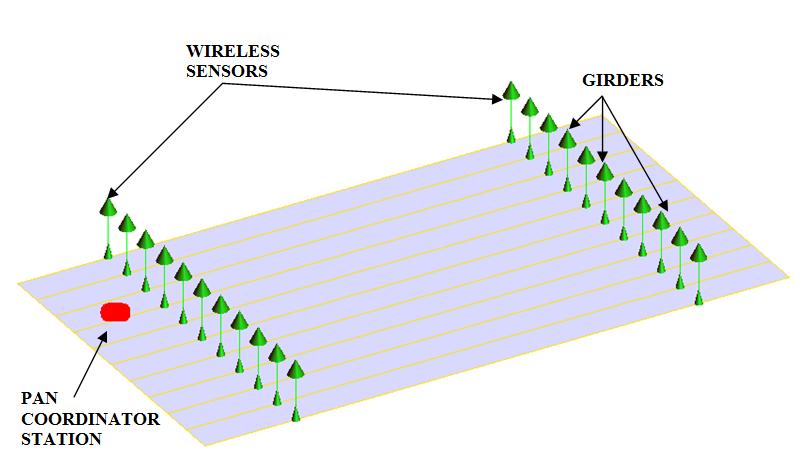
Figure 3: Layout of the bridge test setup for the four girder grid setup


Figure 4: View of (a) single sensor and (b) 11 sensors attached to the girders
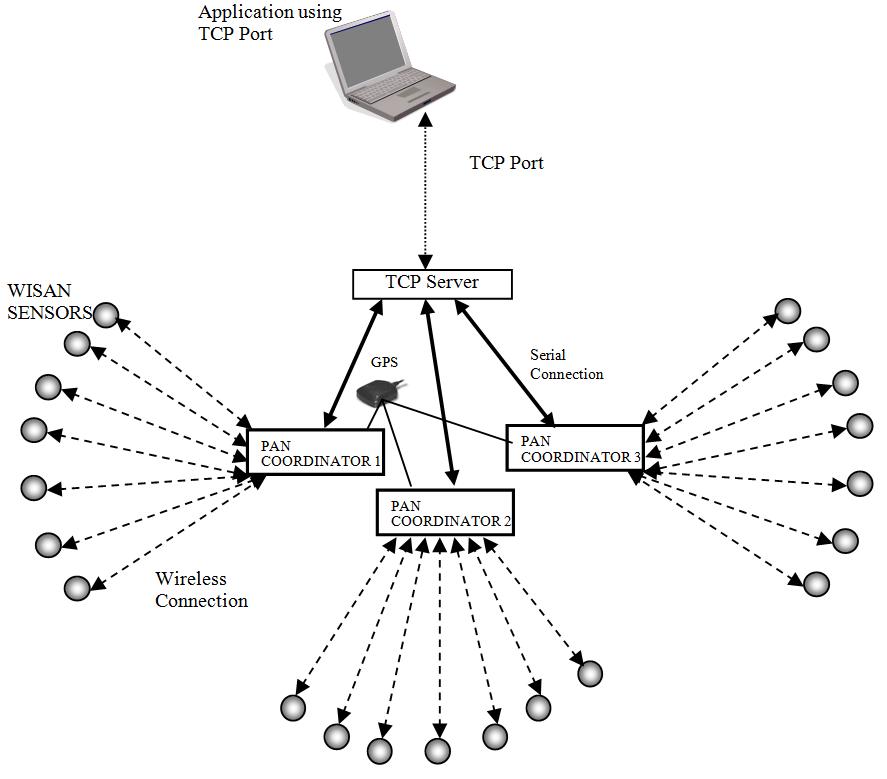
Figure 5: network configuration
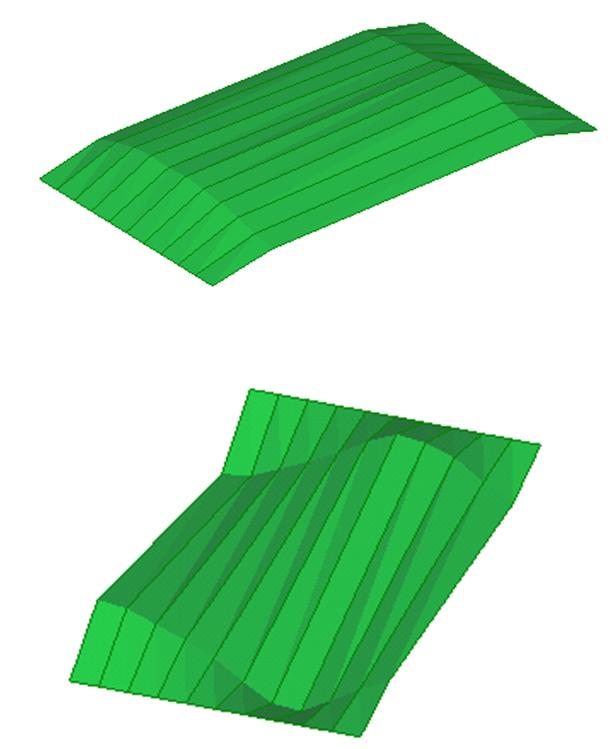
Figure 6: Mode shapes along the length of the bridge at frequencies (a) 10.74 Hz and (b) 32.1 Hz
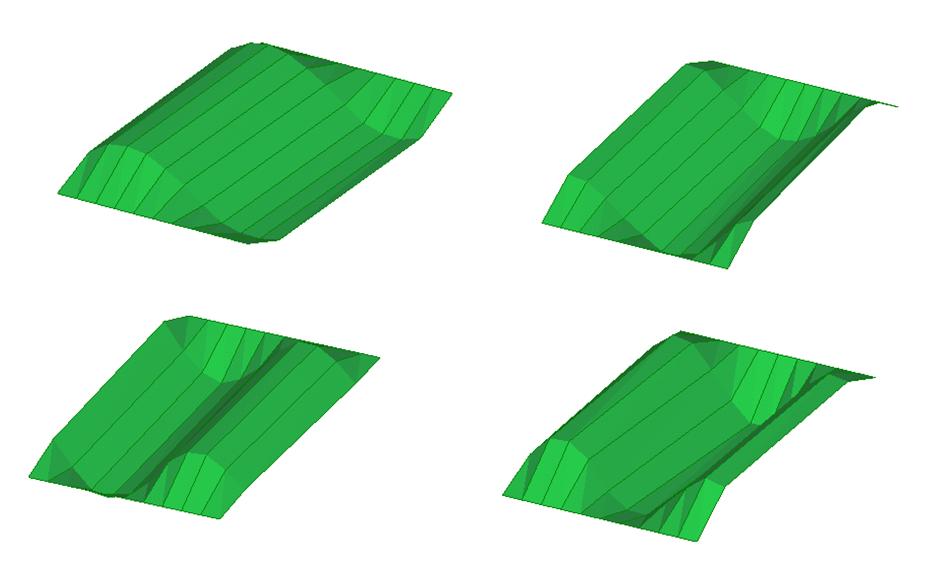
Figure 7: Mode shapes along the width of the bridge at frequencies (a)15.43Hz (b) 18.49 Hz (c) 23.18 and (b) 29.05 Hz



.jpg)
.jpg)


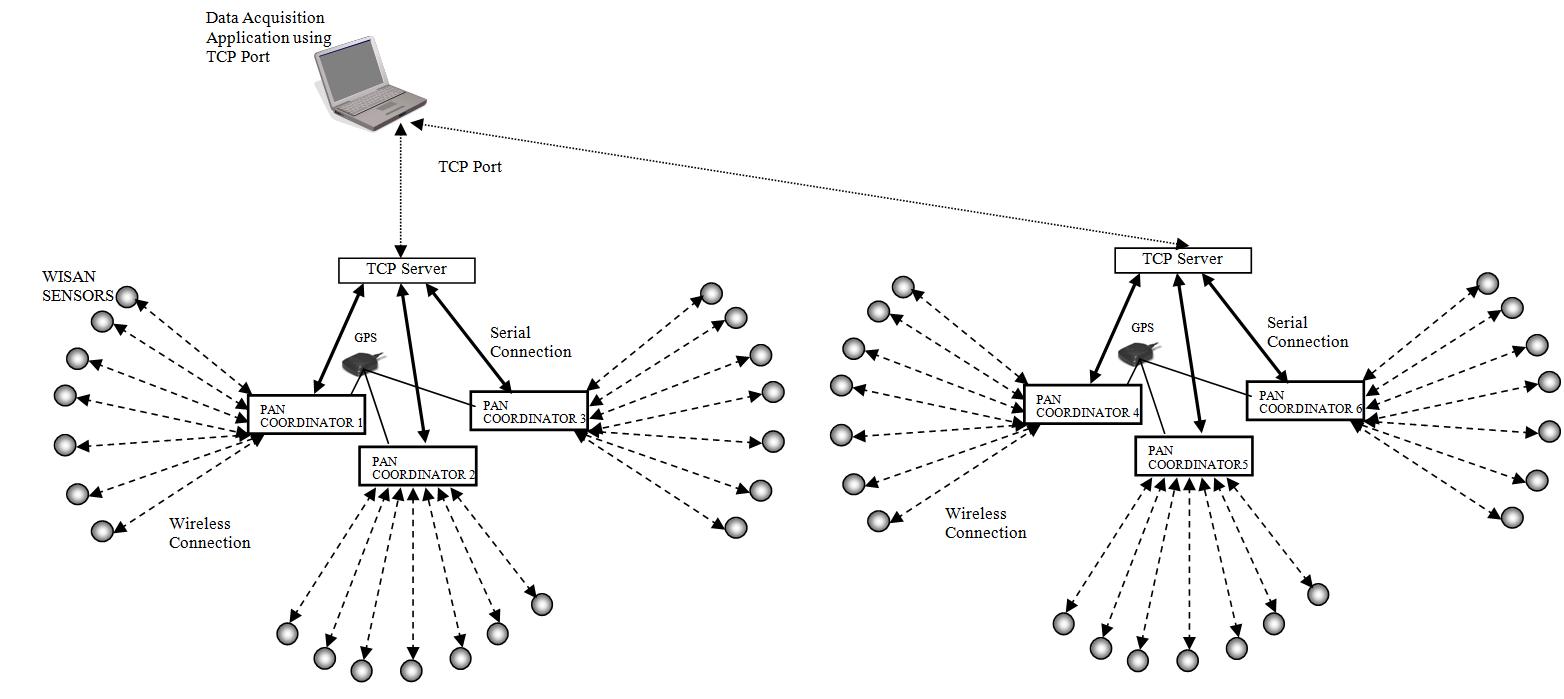
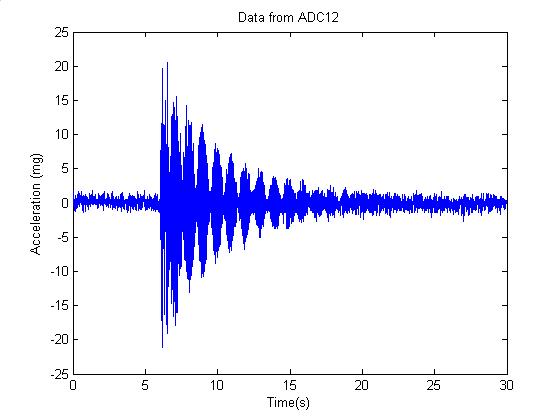
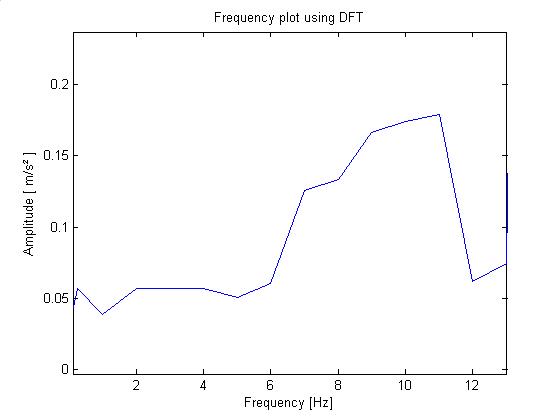
.jpg)
.jpg)
.jpg)
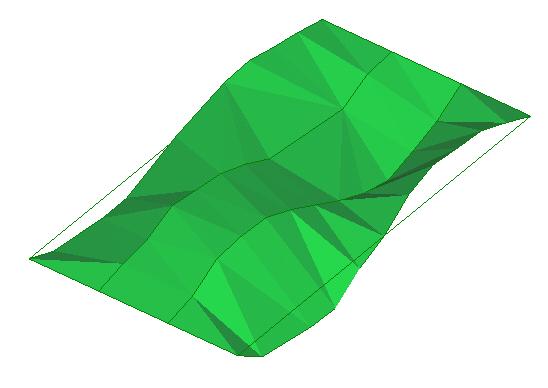
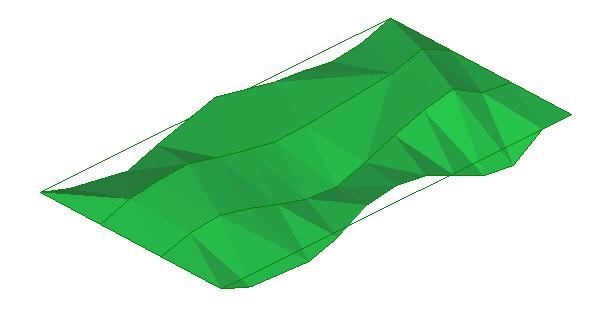
.jpg)
.jpg)
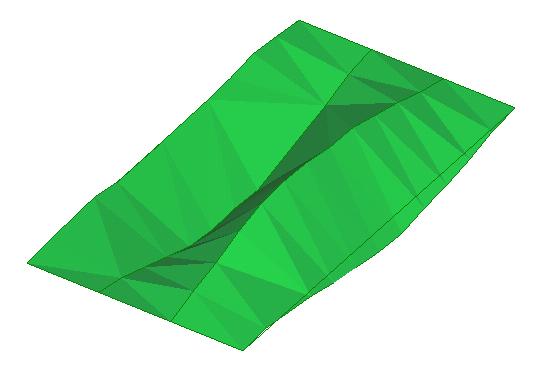
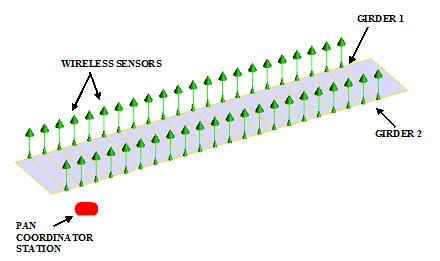
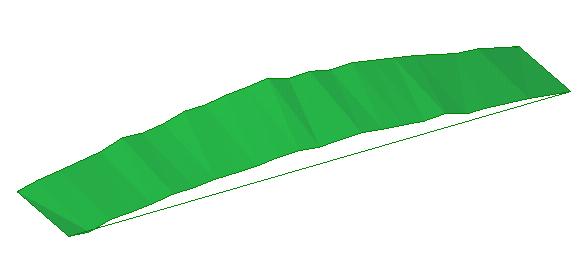
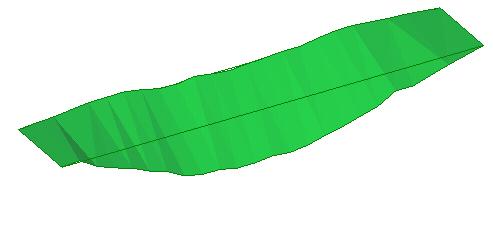
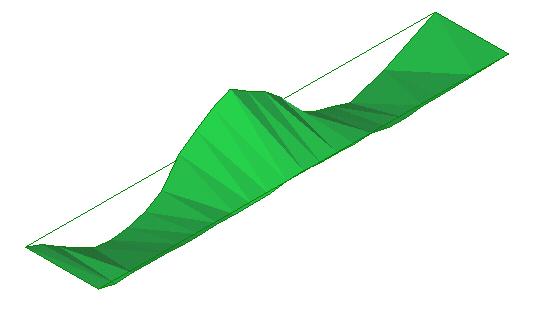
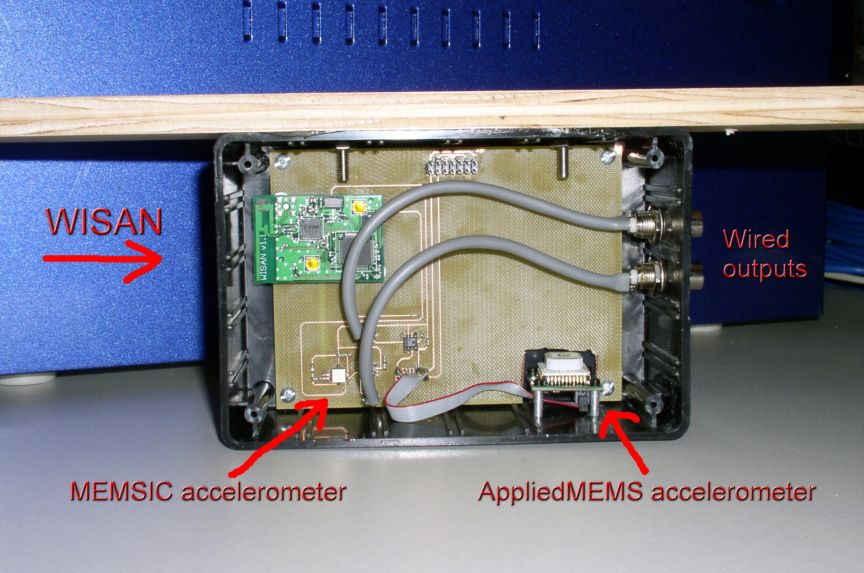
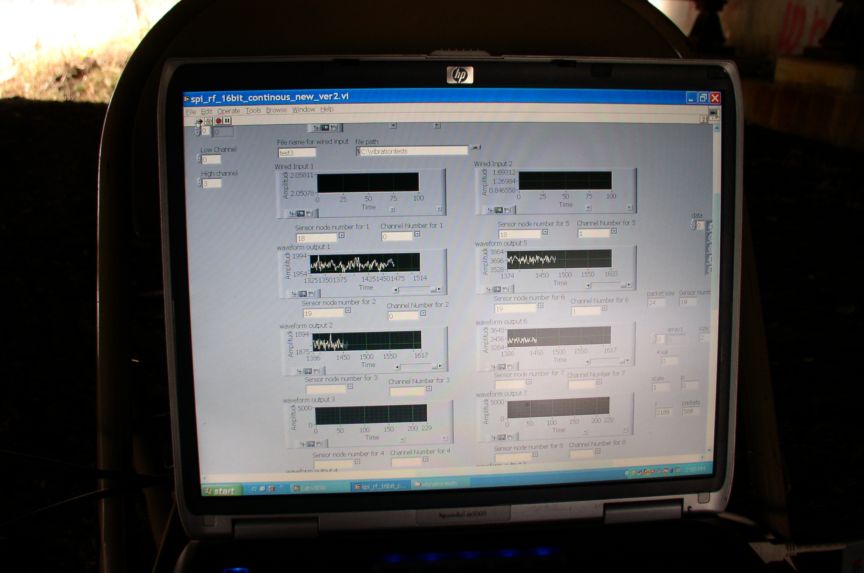
 Sensor location close to a support column.
Sensor location close to a support column. First sensor location. Midspan of the girder
First sensor location. Midspan of the girder First sensor location. Midspan of the girder.
First sensor location. Midspan of the girder. Second sensor location: Moving closer to the support.
Second sensor location: Moving closer to the support. Third sensor location
Third sensor location






